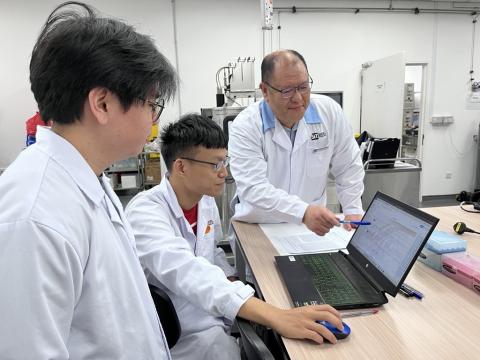![[FA] SIT One SITizen Alumni Initiative_Web banner_1244px x 688px.jpg](/sites/default/files/2024-12/%5BFA%5D%20%20SIT%20One%20SITizen%20Alumni%20Initiative_Web%20banner_1244px%20x%20688px.jpg)
Tuition Fees
The cost of an SIT education is highly subsidised by the Singapore Government. The University annually reviews and adjusts its fees to ensure the continued delivery of a quality education.
Tuition Grant Scheme
To help students manage the cost of full-time tertiary education in Singapore, the Singapore Government offers a Tuition Grant (TG) Scheme that provides subsidies for eligible students. Singapore Citizens will be automatically awarded a Tuition Grant with no bond obligation. Non-Singaporean students (including Singapore Permanent Residents) will need to apply for the grant and commit on a Grant Agreement to work in a Singapore entity for three years upon graduation.
For more information visit MOE's website: TGOnline
If you have graduated from a part-time undergraduate degree programme awarded by then-SIM University and were enrolled in the degree programme between 2001 and 2008, please contact us at Registrar@singaporetech.edu.sg for more details on tuition fees.
Miscellaneous Fees
Miscellaneous fees help to meet part of the cost of providing insurance, student programmes, and activities that are not covered by the tuition fee and grant. The fee is payable at the beginning of each trimester and is non-refundable.
| NATIONALITY |
FULL-TIME PROGRAMMES1 |
NON FULL-TIME PROGRAMMES2 |
||
|
Per trimester3 |
Incl 9% GST |
Per trimester3 |
Incl 9% GST |
|
| Singapore Citizens |
$80.00 |
$87.20 |
$45.00 |
$49.05 |
| Singapore Permanent Residents |
$80.00 |
$87.20 |
$45.00 |
$49.05 |
| International Students |
$110.00 |
$119.90 |
$70.00 |
$76.30 |
Please note that miscellaneous fees are still payable if you:
- Withdraw or apply for a leave of absence from SIT after the end of Week 2 of their semester/trimester
- Have your candidature terminated
- Are on term break, capstone projects, Integrated Work Study Programme (IWSP), Overseas Immersion Programme (OIP), or Overseas Exposure Programme (OEP).
- Are of active student status with no modules to take
1 Full-time programme rates apply to students in the Undergraduate degrees, except for the CSM Pathway.
2 Non full-time programme rates apply to students in the CSM Pathway, Postgraduate degrees (by coursework or by research), and Postgraduate Diploma.
3 Subject to GST at the prevailing GST rate.
Incidental Fees
During their candidature, students may utilise various administrative services that incur incidental fees. Examples of such services include reviews of exam results, replacement of matriculation cards, change of programme, etc.
A full listing of incidental fees can be found in the Student Intranet.
SkillsFuture Mid-Career Enhanced Subsidy
Singapore Citizens – aged 40 and above – enrolled in MOE-subsidised full-time undergraduate programmes or postgraduate programmes by coursework and receiving MOE Tuition Grant/fee subsidy will be eligible for the SkillsFuture Mid-Career Enhanced Subsidy. With the enhanced subsidy, the tuition fees payable will be 60% lower than the standard subsidised fees. The fees payable will be reflected in the Fee Statement sent to students each trimester/semester.
Students who do not qualify for MOE Tuition Grant/fee subsidy will not be eligible for the SkillsFuture Mid-Career Enhanced Subsidy.