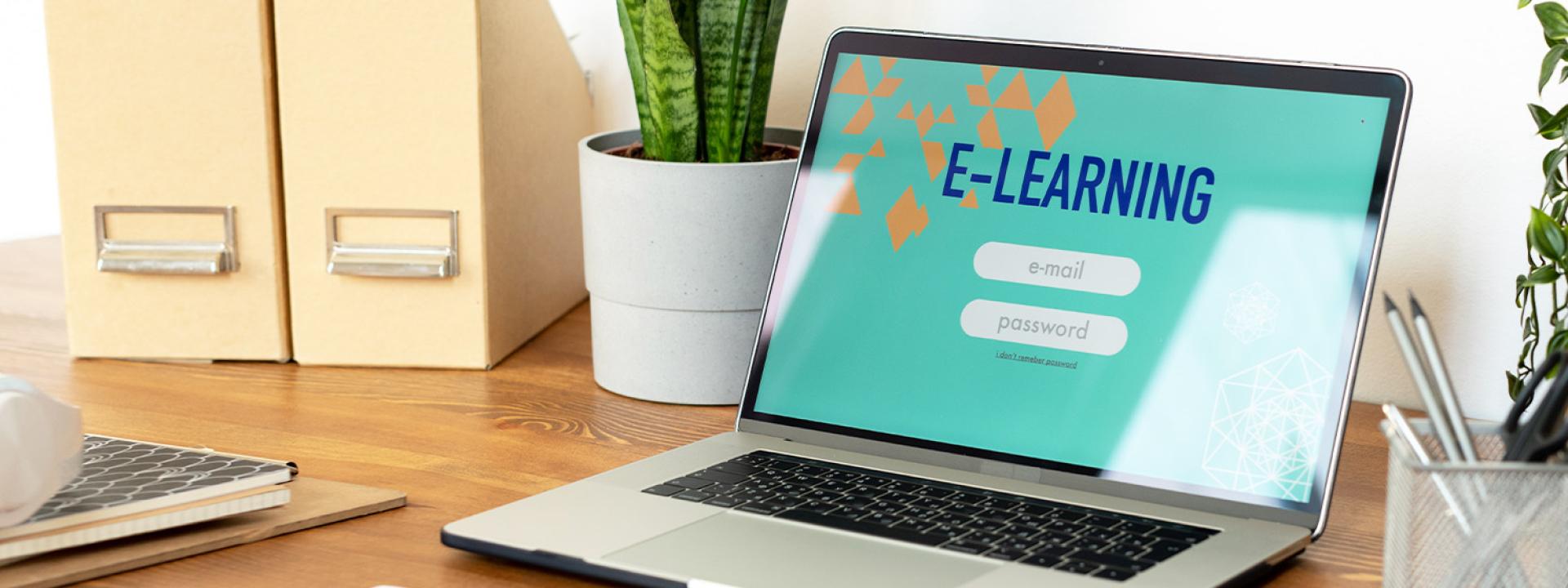
EdTech Tools & Resources
Use the filters below to help you find the right tools for your needs. If you would like to explore further, please contact us for a more in-depth discussion. Paid tools are meant for SIT academic staff for teaching and learning purposes only.
- Software | Assessment
 Slido
SlidoAn interactive audience response system.
- Q&A: Allows audience to ask questions and vote on the most important questions
- Polling: Allows users to create polls and collect real-time feedback from the audience
- Live quizzes: Allows users to create quizzes and test the audience's knowledge
- Equipment | Content creation
 Snowball Microphone
Snowball MicrophoneA simple plug-and-play microphone to give your recorded presentations a pristine voice quality.
- Equipment | Classroom aid
 Swivl
SwivlAn easy-to-use lecture recording system that you can use in the classroom to track and capture presentations.
Afterwards, publish the recorded video content to the cloud and share it with your intended audience.
- Equipment | Classroom aid
 Writing Tablets
Writing TabletsDraw or scribble on writing tablets as you would on paper. They can be useful aids in the classroom when you are illustrating concepts, diagrams, graphics or equations.
- Wacom and Huion writing tablets are available for loan
- Software | Communication
 Zoom
ZoomA video/web conferencing app for synchronous delivery of online lessons and meetings.
- Supports screensharing
- Create breakout rooms for small group discussions
- Record sessions for later viewing
- Useful interactive tools such as Polling, Annotate and Whiteboard
-
How STLA can help you
- Recommend software that is tailored to your teaching and learning needs
- Enable you to test new, paid software for a limited trial period – talk to us as early as possible about your requirements
- Facilitate your use of new software by supporting your classes where appropriate
- Assist in applying for grants to purchase software that supports innovative teaching and learning, such as the ALIGN grant
-
Other ways to fulfil your resource needs
- Include software needs in your programme budget. Discuss this with your Programme Leader in advance, if appropriate
- Get more colleagues on board to trial new resources. This can be facilitated by budgets from cluster teaching and learning leads and/or through communities of practice (for cross-cluster trials)
- Approach the Communications and Information Technology Division (CIT). They can budget accordingly if there is strong justification to implement software on a campus-wide basis




