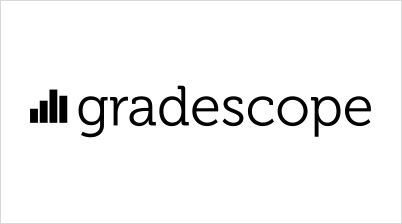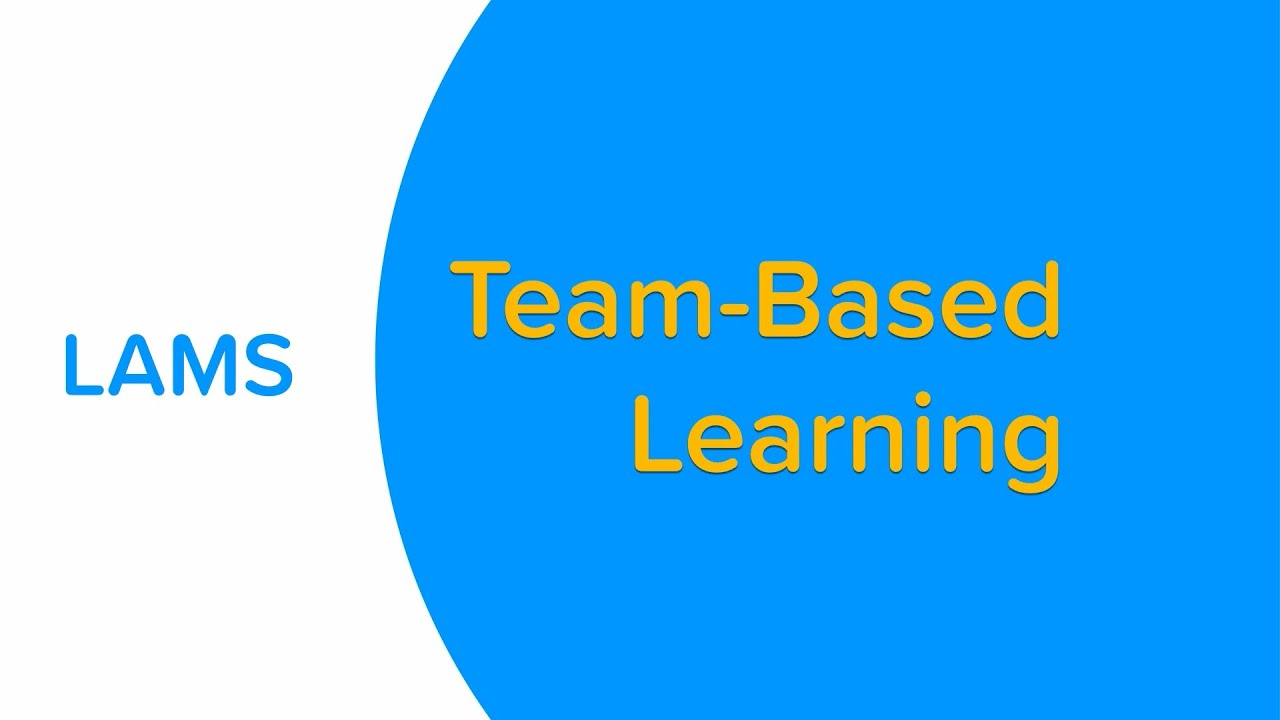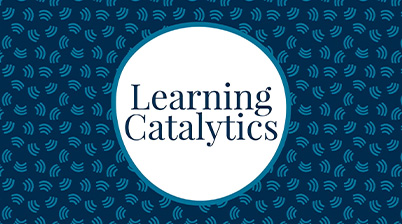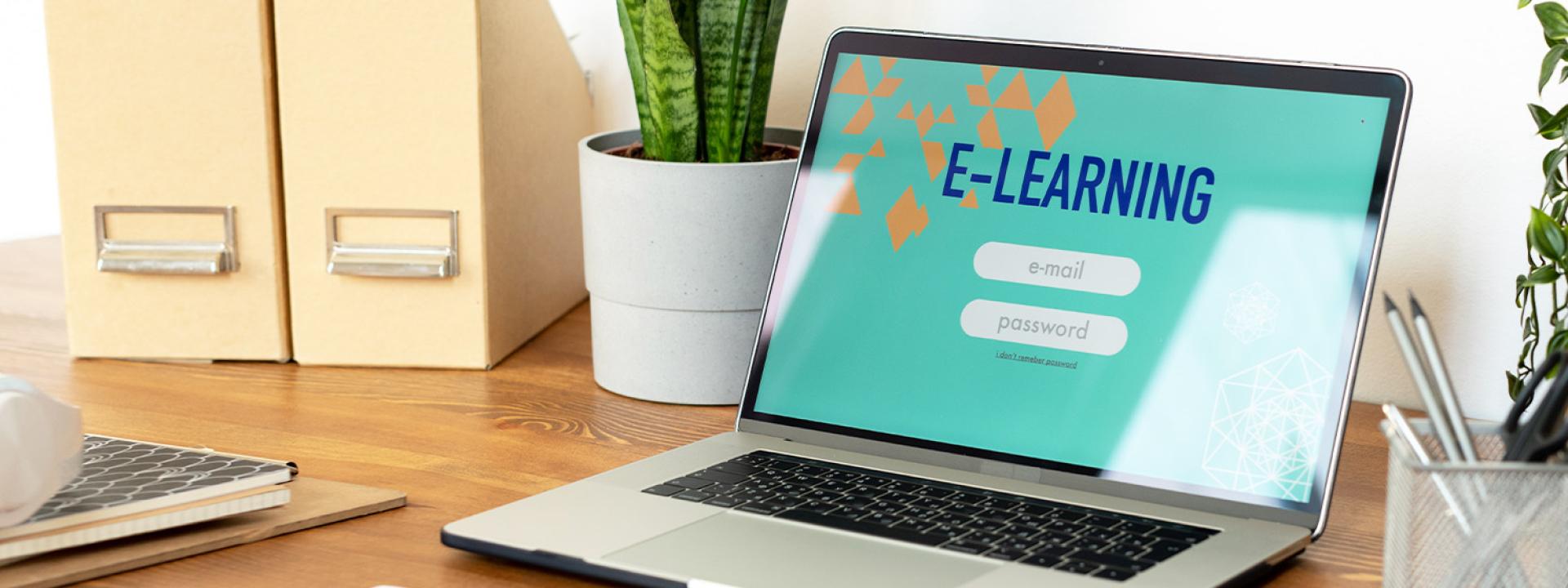
EdTech Tools & Resources
Use the filters below to help you find the right tools for your needs. If you would like to explore further, please contact us for a more in-depth discussion. Paid tools are meant for SIT academic staff for teaching and learning purposes only.
- Software | Assessment
 GradeScope
GradeScopeManage and grade all assignments using GradeScope.
- Supports multiple formats, from paper-based to coding
- Automatically groups submissions with the same answers for easier review
- Create and change scoring criteria as you grade, and apply these changes to previously graded work for consistency
- Software | Content creation
 H5P
H5PEasily create interactive web experiences such as interactive videos, presentations, and games.
- Free to use
- A hosting service (e.g. h5p.com) is needed to host the content
- Facility | Content creation
 Interactive Board System
Interactive Board SystemBook our green screen studio to deliver lessons online as you would in a classroom. View some videos produced at the studio
- The Interactive Board System perfectly combines your image with your course materials in real-time
- Use familiar tools like PowerPoint or write on a blank canvas as you speak
- Software | Content creation
 iSpring Suite
iSpring SuiteA PowerPoint-based tool that can help you create interactive e-learning lessons and presentations.
- Quickly add video narrations, shoot a screencast, insert a quiz, and more
- Upload newly created presentations to xSiTe (LMS)
Limited licenses available.
- Software | Classroom aid
 LAMS
LAMSCreate digital lesson plans for online, in-class or hybrid teaching, including a range of activities from individual tasks, small group work to whole class activities. Particularly useful for Team-based learning (TBL) approach.
- Create lessons (using Generative AI) based on Team-Based, Problem-Based or Case-Based Learning pedagogies.
- Use Generative AI to create any lesson content.
- Software | Assessment
 Learning Catalytics
Learning CatalyticsInteractive tool to support student engagement, group learning and critical thinking activities.
- Suitable for classroom, flipped and online settings
- Supports multiple question/answer formats, including drawings
- Easily group students for discussions
Check with your Programme Director if your programme has a subscription.
-
How STLA can help you
- Recommend software that is tailored to your teaching and learning needs
- Enable you to test new, paid software for a limited trial period – talk to us as early as possible about your requirements
- Facilitate your use of new software by supporting your classes where appropriate
- Assist in applying for grants to purchase software that supports innovative teaching and learning, such as the ALIGN grant
-
Other ways to fulfil your resource needs
- Include software needs in your programme budget. Discuss this with your Programme Leader in advance, if appropriate
- Get more colleagues on board to trial new resources. This can be facilitated by budgets from cluster teaching and learning leads and/or through communities of practice (for cross-cluster trials)
- Approach the Communications and Information Technology Division (CIT). They can budget accordingly if there is strong justification to implement software on a campus-wide basis