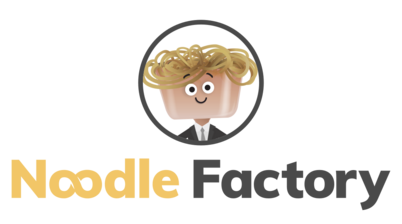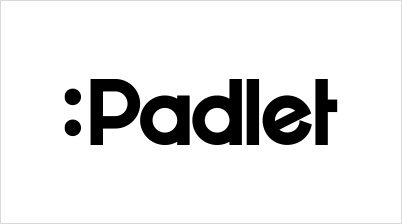EdTech Tools & Resources
Use the filters below to help you find the right tools for your needs. If you would like to explore further, please contact us for a more in-depth discussion.
- Software | Communication
 Microsoft Teams
Microsoft TeamsA social learning and collaboration digital hub that facilitates student group work.
- Online chat, video conferencing and document editing
- Co-author files on Microsoft apps like Excel, Word and OneNote
- Collect and grade assignments easily
Full access only available to SIT staff and students with Microsoft or Office 365 accounts.
- Software | Content creation
 Nolej
NolejAn AI-powered platform that automatically generates interactive content.
- Rapidly transform existing learning materials, such as readings and videos, into engaging interactive H5P courseware with interactive video, assessments, flashcards etc
- Software | Assessment
 Noodle Factory
Noodle FactoryAn AI-powered teaching assistant platform that helps you personalize and scale tutoring and formative assessments.
- Adaptive tutoring: Walter, its AI tutor, provides students with personalized one-on-one tutoring via chat
- Assessment creation and grading: You can use AI to assist in creating and marking assessments
- Software | Brainstorming
 Padlet
PadletOrganise your ideas using this online bulletin board tool.
- Allows unlimited contributors to add, comment on and rate posts
- Supports various file types, including web links, images, documents, video and music
- Choose who can view, write on, or moderate your padlets
- Facility | Content creation
 Post-production Space
Post-production SpaceBook our workstations on campus to create and edit graphics and videos for your lessons.
- Workstations pre-loaded with Adobe creative tools such as Photoshop, Aftereffects, Illustrator and InDesign
- CoLEAD can provide training on the use of the workstations and software if required
- Facility | Content creation
 Self-recording Studio
Self-recording StudioA soundproof room furnished with the tools and software you need to create high-quality virtual lessons.
Studio equipment includes:
- Desktop pre-loaded with iSpring and Camtasia
- Microphone
- External monitor
- Headphones
- Lighting
-
How STLA can help you
- Recommend software that is tailored to your teaching and learning needs
- Enable you to test new, paid software for a limited trial period – talk to us as early as possible about your requirements
- Facilitate your use of new software by supporting your classes where appropriate
- Assist in applying for grants to purchase software that supports innovative teaching and learning, such as the ALIGN grant
-
Other ways to fulfil your resource needs
- Include software needs in your programme budget. Discuss this with your Programme Leader in advance, if appropriate
- Get more colleagues on board to trial new resources. This can be facilitated by budgets from cluster teaching and learning leads and/or through communities of practice (for cross-cluster trials)
- Approach the Communications and Information Technology Division (CIT). They can budget accordingly if there is strong justification to implement software on a campus-wide basis